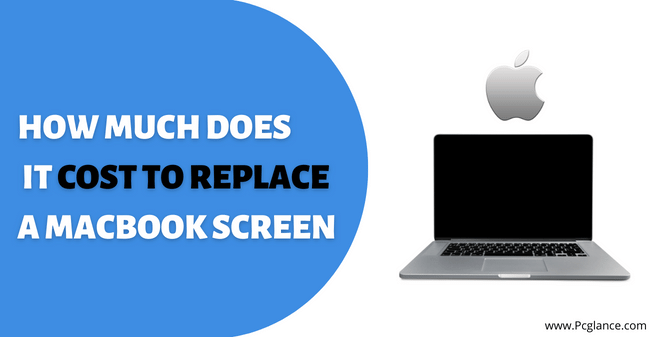MacBooks are well-known for their high quality and durability. However, like all electronic devices, they are not immune to damage. One of the most common issues that MacBook owners face is a cracked or broken screen.
If you have a MacBook, you know how important it is to keep the screen in good condition. However, what’s worse than when you damage your laptop’s screen, it can feel like the end of the world. After all, you rely on your MacBook for work, school, or personal use.
So if you also have damaged your MacBook screen, you might be wondering how much does it cost to replace a MacBook screen. Well, the cost of replacing your MacBook screen depends upon different factors, and in this guide, I will demonstrate the cost of replacing a MacBook screen as well as the factors affecting the cost.
Factors that can Affect the Cost of MacBook Screen Replacement
The cost of repairing a MacBook screen can vary depending on several factors. The most important factor is the type of damage that occurred. If the screen was cracked, shattered, or otherwise damaged, it would be more expensive to fix than if the screen was scratched or wrinkled.
Another important factor is the model of the MacBook. Older models will generally be less expensive to fix than newer models, as the parts are more readily available. Moreover, the size of the MacBook screen can also affect the cost of repairing a MacBook screen, as there are various screen sizes for MacBook laptops, such as 13-inch, 14-inch, 15-inch, and 16-inch.
Finally, the location of the repair shop can also affect the cost, as shops in major cities will generally be more expensive than those in smaller towns. So let’s finally see the cost of fixing/replacing the MacBook screen.
Also Read: How much does a MacBook Pro battery Cost
What are the different types of MacBook screens?

The three most prevalent types of MacBook screens are LCD, LED, and retina. LCD screens are the most fundamental type of screen available. They are not as luminous as other types of screens, but they are less expensive.
LED screens are brighter than LCD screens, but they utilize more energy. However, Retina screens are the most excellent screens available. They are very bright and use little power but are also costly. Therefore, your screen displays also affect the cost of replacing a MacBook screen.
Cost to Replace MacBook Screen
If you have a MacBook with a damaged screen, the repair will cost you roughly $100. However, if the damage is severe, then replacing the screen on your MacBook will usually cost anywhere from $300 to $400. However, if you have a more expensive model, such as a MacBook Pro, the cost can be closer to $500.
| MacBook Model | Screen Size | Screen Type | Cost |
|---|---|---|---|
| MacBook Pro | 16-inch | Liquid Retina XDR | Around $550 |
| MacBook Pro | 14-inch | Liquid Retina XDR | Around $450 |
| MacBook Pro | 13.3inch | Liquid Retina XDR | Around $350 – $400 |
| MacBook Pro | 13-inch | Retina | Around $375 |
| MacBook Air | 15-inch | Liquid Retina display | Around $400 |
| MacBook Air | 13.3-inch | Liquid Retina display | Around $300 – $350 |
| MacBook Air | 13-inch | Retina | Around $300 |
| MacBook | 12-inch | Retina | Around $250 |
If you need to have your screen replaced, we suggest getting a quote from a few different repair shops to get an accurate estimate. Of course, these are just averages, and your actual cost may be higher or lower depending on the severity of the damage and the service provider you use. However, if you have a warranty, you can rest assured that you will not be paying the full cost of the repair.
Well, there might be some questions in your mind that how much it would cost to replace a laptop screen if the warranty is still active or if the customer has AppleCare+.
How much does a MacBook screen repair cost with Warranty

Apple have mentioned that they can replace cracked screens for a fee, accidental damages are not covered by the Apple warranty and you have to pay for it. However, If your screen has any manufacturing defects, then Apple will fix them free of charge under the warranty agreement.
How much does it cost to fix a MacBook screen with AppleCare+

According to Apple, screen damage is not covered under Apple’s Limited Warranty. However, AppleCare+ for Mac includes up to two incidents of accidental damage coverage. Each incident has a service fee.
For example, The service fee for screen damage or external enclosure damage is $99 per subject, while the fee for other accidental damage is $299 per subject, plus applicable tax, for additional information on AppleCare+ for MacBooks visit here.
As you have seen, replacing a MacBook screen can be quite expensive. So, it is advisable to take measures to protect your MacBook screen from future damage. Here are some tips on how you can do that.
Tips on How to protect your MacBook Screen from future Damage?
The MacBook is one of the most popular laptops for a good reason; they’re well-designed and powerful machines that are perfect for students, professionals, and casual users. One of the most important parts of the MacBook is the screen, and it’s essential to take care of it to prevent any future damage.
Also Read: How to Fix White Spot on Laptop Screen ( 4 Ways )
Use a screen protector:

A screen protector is a thin film that you can apply to your screen to protect it from scratches and other damage. There are many different screen protectors available, so be sure to choose one that is explicitly made for MacBook screens.
Another way to protect your laptop screen is to be careful with it. Handle it gently and avoid placing it in situations where it could be dropped or knocked over.
Be careful with what you put on your screen:
Many everyday items can damage your screen, so be careful with what you put on or around it. Things like keys, coins, and even your fingernails can scratch or damage your screen. Also, handle it gently and avoid placing it in situations where it could be dropped or knocked over.
Clean your screen regularly:
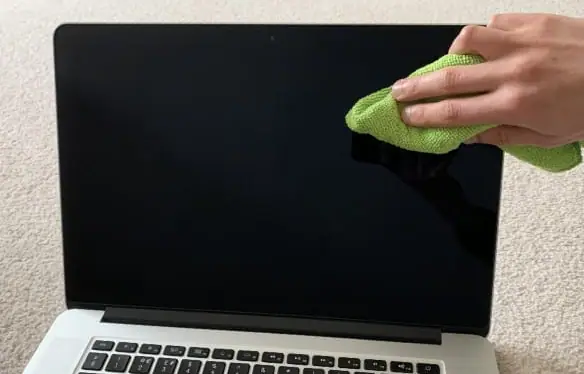
Clean the screen regularly with a soft, dry cloth to remove dust and other particles that could potentially damage the screen.
Lastly, avoid putting your laptop in direct sunlight, as this can cause the screen to fade over time. So by following these simple tips, you can help keep your MacBook screen looking as good as new.
FAQ( How Much does it Cost to Replace a MacBook Screen )
How much is it to get a MacBook screen fixed?
The cost of MacBook screen repairs varies based on the type of your MacBook and the extent of the damage. If your screen has a slight crack, you may expect to pay around $200 for repair. However, if your screen is fully cracked, you might be looking at a $400 or more bill.
Of course, the best approach to avoid having to pay for costly repairs is to keep your screen in good condition in the first place. Avoid dropping or hitting your MacBook by using a screen protector. If you do break your screen, get it repaired as quickly as possible by a professional repair expert.
Is it worth repairing Mac screen?
If your Mac screen is damaged, you may wonder if it is worth repairing or if you should get a new one. The answer relies on several factors, such as the severity of the damage, age of your Mac, and the cost of repairs.
In general, if the damage is minor and your Mac is relatively fresh, it is generally worth repairing. However, if the damage is severe or your Mac is older, you should not consider replacing or repairing the screen. Finally, the decision is influenced by a lot of things, therefore it is critical to consider all of your possibilities before making a choice.
Can the screen on a MacBook be replaced?
A MacBook screen may be replaced, but it is not a straightforward or inexpensive procedure. If your screen is cracked or damaged, you may take your MacBook to an approved service provider to get it replaced. The cost of replacing your MacBook will vary depending on the type and degree of the damage.
How long does MacBook screen repair take?
If your MacBook screen is cracked or broken, you may be wondering how long it would take to fix it. The good news is that most repairs can be done in a matter of hours. However, a few factors, such as the degree of the damage and the availability of new components, might affect repair time.
In most cases, we recommend that you bring your MacBook to an authorized service provider for repair. They will have the necessary tools and replacement parts on hand to get the job done quickly.
How much does it cost to replace MacBook pro screen?
If you have a broken MacBook Pro screen, you may be wondering how much it will cost to replace. The good news is that there are a few different options available, and the cost will vary depending on the type of replacement you choose.
For example, if you have AppleCare+, you may be able to get a free screen replacement but you have just to pay a service fee. If you don’t have AppleCare+, you can still get a replacement screen, but you will likely have to pay for it. There are also a few third-party companies that offer screen replacements for MacBook Pros.
The cost of a replacement screen will vary depending on the type of screen you choose and the company you go with. However, you can expect to pay anywhere from $100 to $500 for a new screen.
Sharing My Final Thoughts on the Cost of MacBook Screen Replacement
After conducting extensive research, we have come to the conclusion that the cost of replacing a MacBook screen varies depending on the model of the MacBook, the type of screen, and the service provider. On average, it costs between $200 and $400 to replace a MacBook screen.
I hope this article provided a helpful overview of the cost of MacBook screen replacement. Thank you for reading. Have a nice day.

Isaac Smith is the founder and editor of PC Glance, a website that covers computers, laptops, and technology. He is a tech enthusiast and a computer geek who loves to share his insights and help his readers make smart choices when buying tech gadgets or laptops. He is always curious and updated about the latest tech trends.