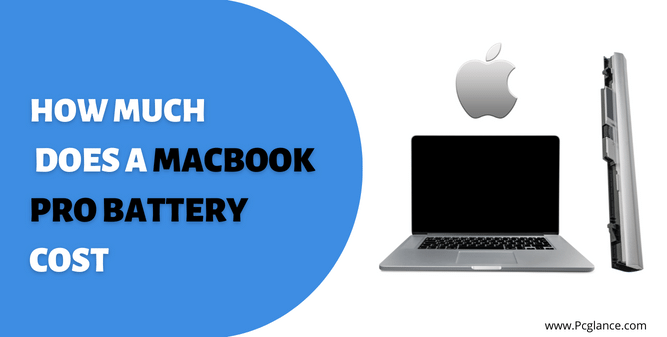When it comes to laptops, one of the most popular brands is Apple. Their laptops are sleek, powerful, and user-friendly. The MacBook Pro is one of the most popular laptops on the market. It’s known for its durability, design, and power.
If you’re a MacBook Pro user, then you know that the battery life is one of the most important factors to consider in a laptop, It is what that provides power to the device when there is no outlet available.
However, if you are looking for a new battery for your MacBook Pro, then there is one question you should be asking: how much does it cost to replace MacBook pro battery? In this blog post, we will briefly discuss the cost of replacing a MacBook Pro battery.
We will also talk about the different factors that affect the cost of a MacBook Pro battery replacement. Furthermore, we’ll give you some tips on how to extend the life of your existing MacBook battery and whether or not it is worth the money to replace your existing battery with a new one.
Factors that can Effect the Cost of MacBook Battery Replacement
There are several factors that determine the cost of a MacBook Pro battery.
- The first is the type of MacBook Pro you have.
- The capacity of the battery
- The screen size of your MacBook Pro
- The brand of the battery (if you are looking for a non-Apple battery)
- The Apple Care+ on your MacBook Pro (if your laptop is still under Apple Care+, then replacing the battery will be free of charge),
- The shipping cost (if you are buying online) are all important factors. Finally, the seller you purchase from can also affect the final cost.
When to Replace your MacBook Battery?
Your MacBook battery is designed to last through 1,000 complete charge cycles before it needs to be replaced. But what does that actually mean in terms of real-world use?
Generally speaking, you can expect your MacBook battery to last for about three to five years before it needs to be replaced. But of course, there are a lot of factors that can affect this. If you use your MacBook regularly for tasks that consumes the battery more (like video editing or gaming), you may need to replace it sooner.
And if you don’t use it very often, it may last longer. However, if the condition of your battery is unknown (e.g. its age), you can find out through the battery charge cycles it has been through over it’s lifespan. So to find how many cycle counts are consumed, follow the steps below.
Also read: How to Fix MacBook Battery not Charging
Step: 1 ( About this Mac Option )
To check the battery cycle count, go to your MacBook Pro home screen and click on the Apple icon in the top left corner. A toolbox will appear, there click on the “About This Mac” option.
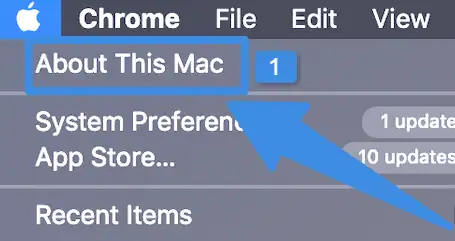
Step: 2 ( Opening System Report )
Now in the About This Mac tab box, click on System Report option.
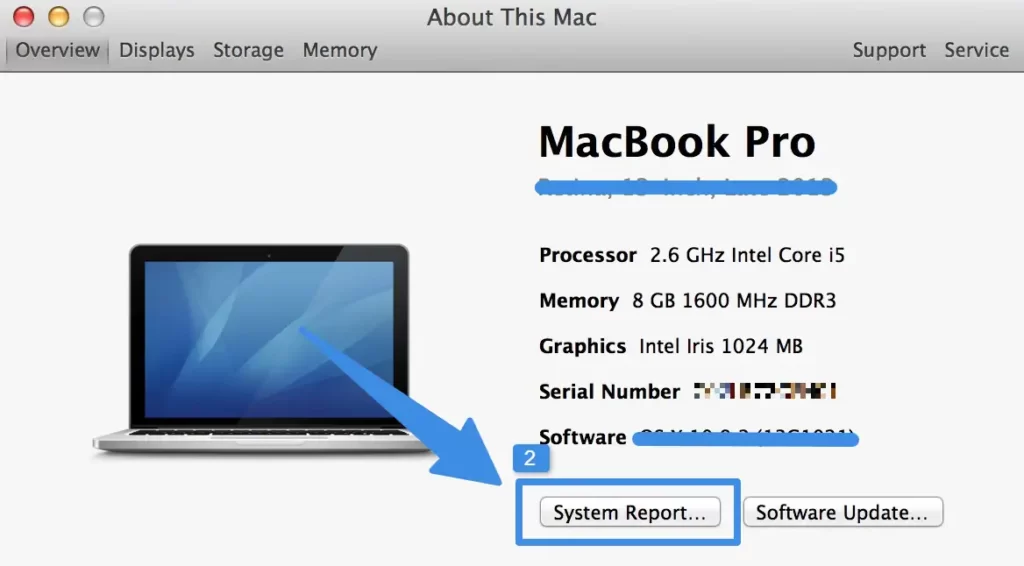
Step: 3 ( Opening Power Panel )
In the System report, click on the power tab where the details about your laptop battery is given, there look for the cycle count as shown in the picture.
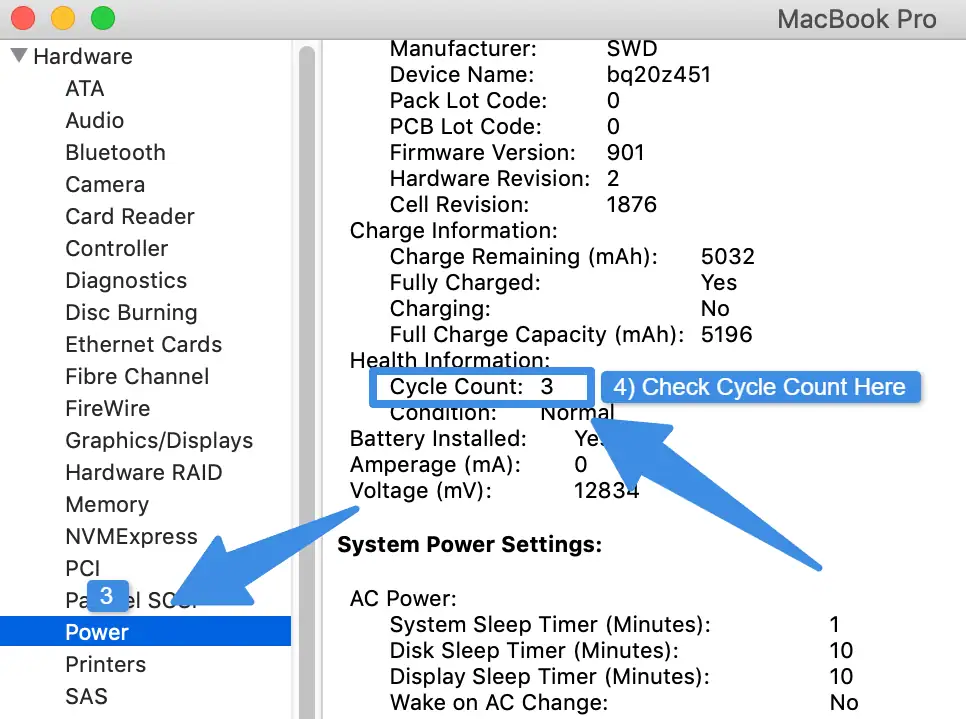
Step 4: ( Making Decision to replace battery or Not )
Once you located the cycle count and If you see that the number of cycle count is close to 1000 and you notice your laptop is also running more slowly than normal, then it is time to replace the battery.
However, if the cycle count is between 500 and 800, then you can wait in order to replace your battery. With that being said, let’s now discuss the cost of a MacBook battery.
Also Read: How to Know the Pin Size of Laptop Charger
Cost to Replace MacBook Pro Battery
The cost to replace a MacBook Pro battery can vary depending on the model of MacBook Pro you have and where you get the replacement battery from. Generally speaking, you can expect to pay anywhere from $130 to $200 for a new MacBook Pro battery.
If you need to have the battery replaced by Apple, you can expect to pay slightly more. While the cost of a MacBook Pro battery may be higher than some other types of batteries, it is important to remember that the MacBook Pro is a high-end device that requires a high-quality battery.
If you’re using a MacBook Pro that was released in 2016 or 2017, then there is a good news for you as Apple offers a battery replacement program for these laptops, and the cost is relatively very reasonable. you can visit the apple support and check if you are eligible for their program or not by entering the serial number of your MacBook there.
Here’s a quick breakdown of the cost to replace a MacBook Pro battery:
- If your laptop is covered by AppleCare+, the cost is $0, you can visit here to see more details about it
- If your laptop is not covered by AppleCare+, the cost is from $130 to $199
Note: Apple will replace your Mac notebook battery for a service fee, however, their warranty does not cover batteries that are depleted from normal use. If you have AppleCare+ and your laptop battery holds less than 80% of its original capacity, you are eligible for a battery replacement at no additional cost.
Below is a general pricing table for MacBook Pro Battery replacement Cost
| MacBook Pro | Without Apple Care+ |
|---|---|
| 16-inch MacBook Pro | $ 199 |
| 15-inch MacBook Pro with Retina display | $ 199 |
| 13-inch MacBook Pro with Retina display | $ 199 |
| 15-inch MacBook Pro | $ 130 |
| 13-inch MacBook Pro | $ 130 |
So, if you need to replace your MacBook Pro battery, the cost will be somewhere between $130 and $199. Keep in mind that this price may vary depending on your particular laptop and the severity of the battery issue.
How to save money on a MacBook Pro battery
Here are some tips on how to save money on a MacBook Pro battery:
- When shopping for the best price on a MacBook Pro battery, be sure to compare prices from different retailers. You can find the biggest selection and best prices online.
- Many retailers offer sales on MacBook Pro batteries from time to time, so if you can catch one of these sales, you’ll save even more money.
- Before you buy, do a quick search for any coupons or discounts that might be available. You might be surprised at how much you can save just by using a simple promo code.
How to get the most out of your MacBook Pro battery
There are a few things you can do to get the most out of your MacBook Pro battery and increase its lifespan. Check out our top 3 tips below.
1) Keep your Mac cool
The first step to prolonging your MacBook Pro battery’s life is to keep it cool — both in terms of temperature and storage. When in use, try not to keep your Mac on your lap or in direct sunlight, as this can cause the battery to overheat. If you’re not using it for a while, make sure to store it in a cool, dry place out of direct sunlight.
2) Avoid extreme temperatures
MacBook Pro batteries should be kept away from excessive heat or cold. Being left in a hot car or in direct sunlight will reduce the battery’s lifespan, so it is safest to keep it at a moderate temperature always.
3) Keep it charged
Last but not least, one of the best ways to increase the lifespan of your MacBook Pro battery is to keep it charged – not at 100%, but around 50% is ideal. Although it may sound counter-intuitive, but repeatedly charging your battery to full capacity and then completely discharging it will actually shorten its lifespan in the long run.
FAQ( How Much does it Cost to Replace MacBook Pro Battery )
Is replacing the battery on a MacBook Pro worth it?
If your MacBook Pro is more than a few years old, you may be wondering if it’s worth it to replace the battery. After all, a new battery can be quite expensive. However, there are a few things to consider before making a decision.
First, how old is your MacBook Pro? If it’s more than three to four years old, it’s probably time for a new battery. Second, how often do you use your MacBook Pro? If you use it regularly for work or school, a new battery will likely be worth the investment.
Third, how is your current battery holding up? If it’s starting to lose charge quickly or doesn’t hold a charge for as long as it used to, a new battery will definitely be worth the cost.
Also if you notice your laptop performance is slow then replacing a battery can fix it. Ultimately, it’s upto you to decide whether or not replace the battery on your MacBook Pro.
How much does it cost to change battery in Mac?
The cost of changing the battery in a Mac will vary depending on the model of your MacBook pro and where you are replacing it. Apple recommends that you change your MacBook battery at an Apple Store or an Apple Authorized Service Provider.
If you have an AppleCare+ plan, you may be able to get the battery replacement for free. If you don’t have AppleCare+, the cost will vary depending on the model of Mac you have. generally, the cost varies from 130$ to 200$
How many years should a MacBook Pro battery last?
While there is no official answer from Apple, many experts believe that a MacBook Pro battery should last for around 1000 full charge and discharge cycles. This means that, on average, a MacBook Pro battery should last for around 3-4 years with normal use.
Of course, this number can vary depending on how often you use your MacBook Pro and how well you take care of the battery. If you regularly use your MacBook Pro for heavy activities like video editing or gaming, you may need to replace your battery sooner. So with a proper care, your MacBook Pro battery could last even longer.
Does Apple replace battery for free?
If you have an AppleCare+ plan, Apple will replace your MacBook battery at no cost. If you don’t have AppleCare+, the cost of a replacement battery will vary depending on the model of your MacBook. You can find more information on Apple’s website.
Ending Thoughts on the Cost of MacBook Pro Battery Replacement
As we have seen, the cost of a MacBook Pro battery can vary depending on the model of MacBook Pro and the type of battery used. However, in general, a MacBook Pro battery will cost between $130 and $200.
We hope you enjoyed our article on how much a MacBook Pro battery costs. While the cost of a new battery can be expensive, it is important to remember that the investment is worth it in the long run. A new battery will prolong the life of your MacBook Pro and ensure that it continues to perform at its best.
If you have any questions or would like more information, please feel free to contact us. We would be happy to help you find the perfect MacBook Pro battery for your needs.

Isaac Smith is the founder and editor of PC Glance, a website that covers computers, laptops, and technology. He is a tech enthusiast and a computer geek who loves to share his insights and help his readers make smart choices when buying tech gadgets or laptops. He is always curious and updated about the latest tech trends.