One of the challenges of buying or replacing a laptop charger is finding the right pin size for your laptop. The pin size is the diameter of the connector that plugs into your laptop’s power port.
Different laptops have different pin sizes, and using the wrong one can damage your laptop or charger. Therefore, it is essential to know how to measure the pin size of your laptop charger before you buy a new one.
This guide will explain how to know the pin size of laptop charger so that you can purchase the correct charger. We will also discuss the importance of knowing the pin size of your laptop charger.
Why is it Important to know the Pin Size of your Laptop Charger before Purchase?
When purchasing a new laptop charger, it is important to know the pin size of your laptop in order to get the right charger. The pin size is the diameter of the charging port on your laptop. It is typically ranging from 5.5mm to 12mm. If you get a charger with the wrong pin size, it will not fit into your laptop and you will not be able to charge it.
Chargers with the wrong pin size can also cause damage to your laptop. For example, if you try to force a 6.0mm pin into a 5.5mm port, you could damage the port and render it unusable. It is therefore very important to make sure that you know the right pin size for your laptop charger before making a purchase.
The different types of laptop charger pins
There are several different types of laptop charger pins, each of which is designed for a specific type of laptop. The most common type of charger is the barrel pin connector, which is used on most laptops. This type of connector has a cylindrical body with a hole in the center that is surrounded by metal contacts.
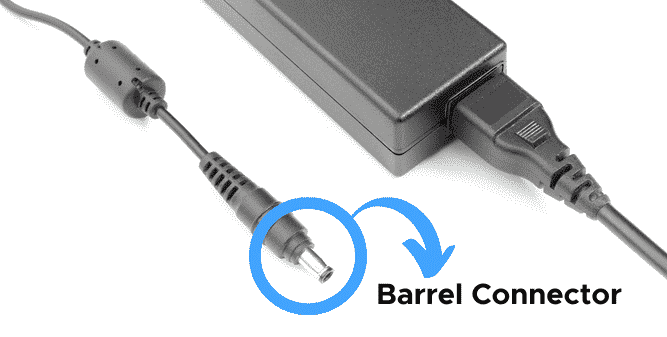
The Barrel connector of a laptop is an important piece of hardware that allows the user to connect their laptop to an external power source. To measure the barrel connector, you will need to understand its two parameters: Outer Diameter and inner Diameter
Outer Diameter:
The Outer diameter of a barrel connector is an important measurement as it will determine the maximum diameter of the pin size for barrel pin connector, it is the outer metal ring of the adapters tip, measured in millimeters. It should correspond with the total diameter of the charging port on your laptop.

Inner Diameter:
The inner diameter of the barrel connector is the measurement of the space inside the connector where the electrical contacts are located. This space is important because it determines the amount of contact between the electrical contacts and the laptop. The inner diameter of the barrel connector also affects the compatibility of the laptop with different types of electrical connectors.

More recent laptops, such as those from Apple, use a different type of charger known as a USB-C charger. This type of charger has a rectangular pin that fits into a USB-C port on the laptop. USB-C is the newer standard for charging laptops and other devices, and is slowly becoming the more popular option.
How to Determine your Laptop charger Pin Size
There are a few ways to determine the laptop charger pin size, let’s checkout them:
1) Using measuring tool like Caliper or Ruler
Measuring the pin size of your laptop charger is important in order to ensure compatibility with different types of connectors. You’ll need a ruler or a vernier caliper in order to perform this measurement.
First, locate the pin on the charger. It is usually located at the end of the charger cable. Use your ruler or caliper to measure the diameter of the pin. Be sure to write down this measurement so you can reference it later.

Next, measure the length of the pin. This measurement is important in order to determine the depth of the pin. Use your ruler or caliper to measure the length of the pin. Once again, be sure to write down this measurement so you can reference it later.

2) Check the label on the charger
The label on the charger will usually have the pin size information that you need. It will typically list the make and model of the charger, as well as the voltage and amperage. Once you have this information, you can use it to find a compatible charger.
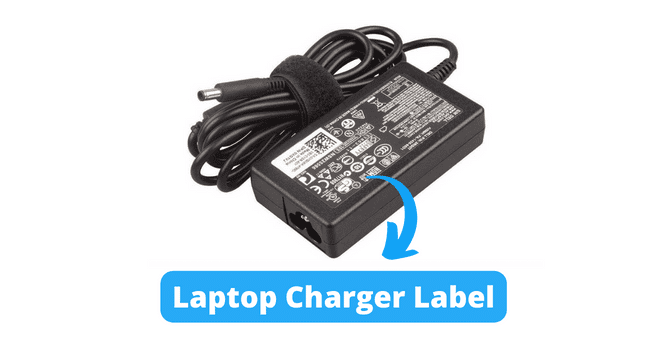
3) Check the manual of your Laptop
For some reason if you don’t have the access to your old charger, the best way to know the pin size of laptop charger is to check the manual that came with your laptop. The manual will have all the specifications for the charger.
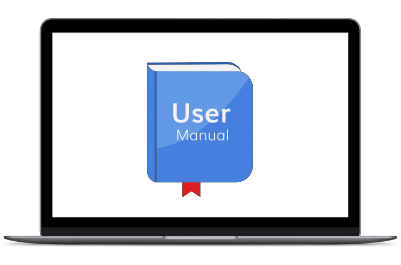
4) Check the Laptop manufacturer’s website
If you no longer have the manual, you can usually find it online. The manufacturer’s website will have all the specs for the charger. For example, if you have HP laptop, you can visit the HP Official website, enter your laptop serial number and check the specs for your laptop charger.

The same process is for any other laptop brand. Once you know the specifications of the charger, you can begin shopping for a replacement.
5) Call the Laptop manufacturer
If you can’t find the information you need online, you can always call the manufacturer and ask regarding you laptop charger specs, so you can find the best compatible charger. Laptops customer support pages: HP, ASUS, Lenovo, Dell, etc.

6) Go to a laptop store
You can directly visit a laptop store, they would probably have all the information regarding your laptop( If you are using famous laptop brand ), they will help you find the best compatible charger for your laptop.

Common Tip Size Chart for Laptop Chargers
Did you know that there are different sizes of laptop charger tips? The size you need depends on the make and model of your laptop. Some laptops have a standard size, while others may require a different size.
Charger tip sizes can vary, so it’s important to check the specifications for your particular laptop model. In general, there are three main tip sizes: small, medium, and large. Small tips are typically used for laptops with smaller screens, like 11-inch or 12-inch models. Medium tips are for laptops with 13- to 15-inch screens. And large tips are for laptops with 16-inch or larger screens.
In the below chart, you can see the different laptop charger tip sizes:
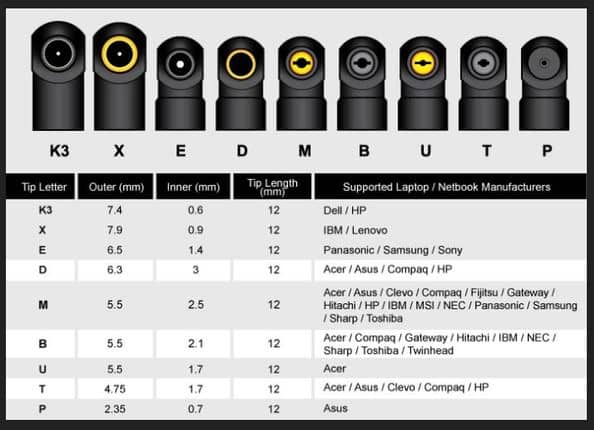
FAQ( How to Know the Pin Size of Laptop Charger )
What is my laptop charger pin size?
If you’re unsure what pin size your laptop charger uses, you can typically find this information in the documentation that came with your laptop. If you can’t find this information, you can also measure the pin size yourself with a ruler or a caliper.
How do I know which laptop charger I need?
If you’ve ever wondered which laptop charger you need, you’re not alone. With all the different models and types of laptops on the market, it can be tricky to figure out which one is right for you.
Fortunately, there are a few ways you can figure out which laptop charger you need. First, you can check the specs of your laptop to see what type of charger it requires, you can also bring your laptop to a store and ask a salesperson for help. Finally, you can search online for the charger you need.
Once you know which charger you need, you can get it from a variety of places. You can buy it from the store where you bought your laptop, order it from the manufacturer, or purchase it from an online retailer.
How can I charge my laptop with a different charger?
Chargers for laptops come in a variety of shapes, sizes, and voltages. And while it may be tempting to try and use a different charger for your laptop, it’s important to know that doing so could potentially damage your computer.
So, can you charge your laptop with a different charger? It’s generally not recommended, as using the wrong charger could lead to problems like decreased battery life, slow charging, or even an electrical fire.
If you’re in a pinch and need to use a different charger, be sure to do your research to make sure it’s compatible with your laptop. Otherwise, it’s best to play it safe and stick with the charger that came with your computer.
Final Words on This Topic
As we come to the end of this article, it is important to remember that the size of the laptop charger pin is not the only factor to consider when choosing a charger. There are a variety of other factors, such as the type of laptop, the wattage, the amperage, and the voltage that all play a role in selecting the right charger.
When choosing a charger for your laptop, it is important to make sure that the charger is compatible with your laptop. Many laptop manufacturers have their own proprietary chargers, so it is important to check the list of compatible chargers before making a purchase. In some cases, it may be possible to use a generic charger, but this is not always the case.
Ultimately, the decision of which charger to use for your laptop is a personal one. We hope that this article has provided you with some helpful information to make that decision, but still If you are unsure about the pin size of your laptop charger, it is best to consult the documentation that came with your laptop or contact the manufacturer directly.
Thank you for reading…!
You May Like to Read:
15 Common laptop problems and solutions

Isaac Smith is the founder and editor of PC Glance, a website that covers computers, laptops, and technology. He is a tech enthusiast and a computer geek who loves to share his insights and help his readers make smart choices when buying tech gadgets or laptops. He is always curious and updated about the latest tech trends.

