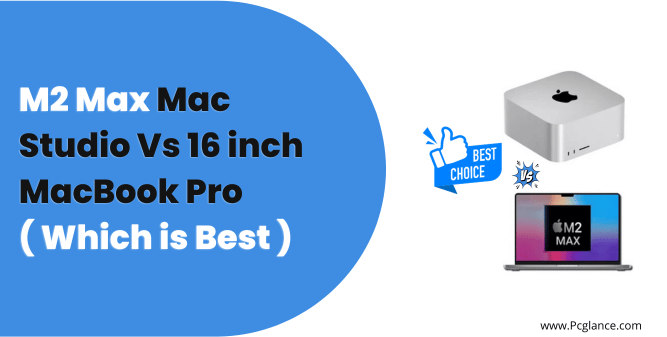You have come to the right place to find out which of the two new Apple devices is best for you: the Mac Studio or the 16 inch MacBook Pro. You may have been browsing different websites and watching various YouTube videos, but you still need some guidance to make your decision.
Both the Mac Studio and the 16 inch MacBook Pro feature the powerful M2 Max chip, and they have impressive performance, memory, storage and display options. However, they also differ in some important aspects that may influence your choice.
In this guide, I will compare them based on their features, pros and cons, and use cases. This is not just a blog post where I will list the features and prices of both devices and tell you to buy the Mac Studio if you have more money or the MacBook if you have less.
Instead, I will provide you with detailed specifications and features and then suggest some use cases that will help you decide which one suits your needs better. So let’s get started!
Features
The Mac Studio and the MacBook Pro have a lot in common, such as:
- The M2 Max chip, which can handle any task you throw at them, from editing videos to running games to doing machine learning .
- Up to 8TB of SSD storage, which is plenty of space for all your files, apps and media .
- Support for up to six 6K displays or three 8K displays (sold separately), which is great if you need multiple screens for your work or entertainment .
- A 10Gb Ethernet port, an HDMI port, a 3.5mm audio jack, and a MagSafe 3 port, which are handy for connecting to external devices like TVs, headphones and chargers .
- Hardware-accelerated video encoding and decoding, which makes it easier and faster to work with different video formats.
But they also have some differences that you should know about, such as:
- The Mac Studio is a desktop computer, while the MacBook Pro is a laptop computer . This means the Mac Studio is bigger and heavier, it needs to be plugged in when working on it and needs to be connected to external display, while the MacBook Pro is smaller and lighter, and can run on battery.
- The Mac Studio can have up to 192GB of unified memory, while the MacBook Pro can only have up to 96GB . This means the Mac Studio can store more data in its memory, which can improve performance for some tasks that need a lot of memory, like video editing, 3D rendering, machine learning, etc.
- The Mac Studio has six Thunderbolt 4 ports and two USB-A ports, while the MacBook Pro has three Thunderbolt 4 ports and an SDXC card slot . This means the Mac Studio can connect to more devices and peripherals at the same time, while the MacBook Pro has fewer options, but can read SD cards directly.
- The Mac Studio doesn’t have a built-in display, camera, speaker, keyboard or trackpad, while the MacBook Pro has a 16.2 inch Liquid Retina XDR display, a 1080p FaceTime HD camera, a high-fidelity six-speaker sound system, a backlit Magic Keyboard with Touch ID and a Force Touch trackpad . This means the Mac Studio requires external accessories to operate, while the MacBook Pro has everything you need built-in.
Pros and Cons
Based on the features, we can list some of the pros and cons of each device:
Mac Studio:

| Pros | Cons |
|---|---|
| More memory and memory bandwidth, which can improve performance for memory-intensive tasks. | Less portable, as it requires a power outlet and external accessories to operate. |
| More ports, which can allow for more connectivity options and peripherals. | Less convenient, as it does not have a built-in display, camera, speaker, keyboard or trackpad. |
| More flexibility, as it can be paired with any monitor, keyboard, mouse, speaker, camera, etc. of your choice. | More expensive, as it starts at $3,999 and can go up to $9,999 with the M2 Ultra chip and 8TB of storage. This does not include the cost of the monitor and other accessories. |
| More upgradeability, as it can be configured with the M2 Ultra chip, which has even more power and speed. | More noise, as it has a fan to cool down the powerful processor and graphics card. This can be distracting or annoying for some users. |
MacBook Pro:

| Pros | Cons |
|---|---|
| More portable, as it can run on battery and has a built-in display, camera, speaker, keyboard and trackpad. | Less memory and memory bandwidth, which can limit performance for memory-intensive tasks. |
| More convenient, as it has a high-quality display, camera and speaker that can enhance your experience. | Less ports, which can restrict connectivity options and peripherals. |
| More secure, as it has a Touch ID sensor that can unlock your device and authenticate your purchases with your fingerprint. It also has a T2 Security Chip that encrypts your data and protects your privacy. | Less flexibility, as it cannot be paired with any monitor, keyboard, mouse, speaker, camera, etc. of your choice. |
| More affordable, as it starts at $2,999 and can go up to $5,999 with 8TB of storage. | Less upgradeability, as it cannot be configured with the M2 Ultra chip. |
Hey, sorry I know you might be get bored reading specs everywhere, finally its time to help you with your decision for this I am giving you some use cases:
Use Cases
You’ve learned about the features, pros, and cons of the Mac Studio and the MacBook Pro, but how do you decide which one is right for you? To help you make a smart choice, here are some scenarios that illustrate the best use cases for each device:
Professional Content Creation:
If you work with high-end video editing, 3D modeling, or other demanding tasks, you need a device that can handle them with ease. The Mac Studio offers superior memory capacity and bandwidth, as well as a powerful M2 Ultra chip that can be upgraded.
It also has multiple ports for connecting various peripherals without any hassle. The Mac Studio is the ultimate choice for professional content creation.
On-the-Go Creativity:
If you value portability and convenience, and want a device that can do it all, the MacBook Pro is the one for you. It has a built-in display, a high-quality camera, speakers, and a compact design that make it ideal for content creators who need to work on projects while traveling or moving between locations. The MacBook Pro is the all-in-one solution for on-the-go creativity.
Versatile Home Office Setup:
If you want to set up a versatile home office with multiple displays, accessories, and peripherals, the Mac Studio gives you more flexibility and options. It has an extensive range of ports and can pair with any external devices of your choice.
This is especially useful for professionals who need a dedicated workspace that suits their needs. The Mac Studio is the most flexible option for a versatile home office setup.
Student or Casual User:
If you’re a student or someone who doesn’t need intense processing power but still values portability, the MacBook Pro is a more affordable and convenient option.
It has built-in features that provide a hassle-free user experience without the need for additional accessories. The MacBook Pro is the most economical and practical option for students or casual users.
Gaming and Entertainment:
Both devices can handle gaming and entertainment tasks, but if you’re a serious gamer or want the best graphics performance, the Mac Studio has an edge.
It has an upgradeable M2 Ultra chip and additional memory that can boost your gaming experience. The Mac Studio is the best option for gaming and entertainment enthusiasts.
Security and Convenience:
If security is a top priority, the MacBook Pro has some features that offer enhanced protection. It has a Touch ID sensor and a T2 Security Chip that secure your device and your data.
This is beneficial for professionals who deal with sensitive information or those who want a secure computing environment. The MacBook Pro is the most secure and convenient option.
Budget Considerations:
If budget constraints are a factor in your decision-making, the MacBook Pro offers a more affordable entry point while still providing excellent performance.
The Mac Studio, with its additional features and customization options, comes at a higher cost. The MacBook Pro is the most budget-friendly option.
Based on these scenarios, you can consider your specific needs, work habits, and preferences and decide which device aligns better with your requirements. Each device caters to a different set of users, so finding the right fit depends on your individual use case and priorities. I hope this helps you make a more informed decision.
Most Buyers Have these Questions in Mind: Let’s Answer
What are the key differences between the M2 Max Mac Studio and the 16-inch MacBook Pro?
The M2 Max Mac Studio and the 16-inch MacBook Pro differ in terms of their form factor, performance specifications, and target user base. The M2 Max Mac Studio is a desktop workstation, while the 16-inch MacBook Pro is a high-performance laptop.
Which one is more powerful in terms of performance?
The M2 Max Mac Studio is generally more powerful than the 16-inch MacBook Pro due to its desktop nature and potentially higher-tier components. However, individual performance may vary based on specific configurations.
Is the M2 Max Mac Studio more suitable for creative professionals?
Yes, the M2 Max Mac Studio is designed with creative professionals in mind, offering powerful hardware for tasks such as video editing, graphic design, and 3D rendering. The 16-inch MacBook Pro is also suitable for creative work but with the added benefit of portability.
Is portability a significant factor in choosing between these two devices?
Yes, portability is a crucial factor. The MacBook Pro is designed for on-the-go usage, making it more suitable for professionals who need mobility. The Mac Studio, being a desktop, is not as portable but offers more power for resource-intensive tasks.
What type of users should consider the M2 Max Mac Studio?
The M2 Max Mac Studio is ideal for users who require high-performance computing for tasks like video editing, 3D rendering, and other resource-intensive applications. It’s well-suited for professionals who don’t need the portability of a laptop.
Who should opt for the 16-inch MacBook Pro?
The 16-inch MacBook Pro is a great choice for professionals who need a balance between performance and portability. It’s suitable for tasks like video editing, graphic design, and software development while offering the flexibility to work from different locations.
How does the pricing compare between the M2 Max Mac Studio and the 16-inch MacBook Pro?
The M2 Max Mac Studio is generally more expensive due to its higher-end components and desktop form factor. The MacBook Pro, being a laptop, offers a range of configurations at different price points, making it potentially more budget-friendly for certain users.
Can I upgrade components on the M2 Max Mac Studio and the 16-inch MacBook Pro?
The upgradeability varies between the two devices. Desktops like the Mac Studio often offer more upgrade options, allowing users to replace or add components. Laptops like the MacBook Pro may have limited upgradeability, usually limited to RAM and storage.
Which device is better for gaming?
While neither device is primarily designed for gaming, the M2 Max Mac Studio’s desktop nature might provide a slight advantage in gaming performance. However, for dedicated gaming purposes, users may want to consider specialized gaming PCs or laptops.
My Final Say on Which one to Buy ( M2 : Mac Studio vs MacBook Pro )
To conclude, I would suggest that if you work in any IT-related field, your first factor should be the portability of your workstation. In my personal opinion, MacBooks are the best choice for someone who wants a powerful and convenient device that can be used anywhere.
For instance, if you are a freelancer and you go on a one-week trip, your client might need some urgent and basic edits. You can’t go back to your workstation to do them, but if you have a MacBook, you can just take it with you and enjoy your trip.
You don’t have to work unless there is something very important that you can easily handle. Or if you are a business owner, a manager, or a leader of a team, everyone looks up to you.
If you need to edit something on your computer and you are away from it, you might be frustrated and think “what the hell”. But if you have a MacBook, you can just carry it around and do your work to lead your team.
MacBooks are very powerful and you can do high-end work on them, unless you need a more powerful machine that can handle very resource-intensive tasks. So I would advise you to buy a device that you can access easily. However, for workstations, you should go for Mac Studio.

Isaac Smith is the founder and editor of PC Glance, a website that covers computers, laptops, and technology. He is a tech enthusiast and a computer geek who loves to share his insights and help his readers make smart choices when buying tech gadgets or laptops. He is always curious and updated about the latest tech trends.