You might have heard of ASUS, or even own one of their laptops. They are one of the leading laptop brands in the world, having a loyal fan base and a reputation for delivering high quality products at competitive prices.
ASUS offers a wide range of models for different needs and budgets, from gaming laptops to Ultrabooks, whether you are looking for a powerful machine( laptop ) to run the latest games, a sleek and portable device to work on the go, or a versatile laptop that can handle multiple tasks, ASUS has something for you.
But how long do ASUS laptops last?, and what factors affect their lifespan and battery life? This is the question that every potential laptop buyer or owner has in their mind, and it is not easy to answer in a single line.
There are many factors that influence the lifespan and battery life of laptops, such as the hardware, software, usage, and environment of the device and these factors can vary from one laptop to another, and from one user to another.
That’s why I decided to write this blog post, to help you understand how long ASUS laptops last, and how to make them last longer. In this post, I will share with you:
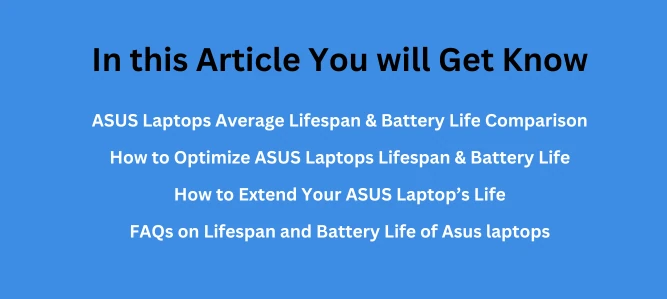
- The average lifespan and battery life of ASUS laptops, and how they compare with other laptop brands
- The main factors that influence the lifespan and battery life of ASUS laptops, and how to optimize them
- The best practices and habits to extend the life of your ASUS laptop.
- The most common questions and answers about the lifespan and battery life of ASUS laptops
By reading this post, you will gain a better understanding of how long does an ASUS laptop last, and how to get the most out of your laptop. Whether you already own an ASUS laptop, or you are planning to buy one, this post will help you make an informed decision and enjoy your laptop for a long time.
How Long do ASUS Laptops Last on Average?
As I said, the life span of laptop depends on alot of factors and one of its main factor is its battery performance, which has two aspects: short-term and long-term.
Short-term battery performance:
Short-term battery performance is how long a laptop can run on a single charge, this is also called the battery life or the battery runtime of a laptop.
ASUS laptops have an average battery life of about 6 to 8 hours, which is similar to other laptop brands like Dell, HP, and Lenovo. But battery life of a laptop can change depending on many things, such as:
The model and features of the laptop:
A gaming laptop with a powerful processor, a big screen, and a separate graphics card will use more battery power than an Ultrabook with a low-power processor, a small screen, and a built-in graphics card.
The usage and settings of the laptop:
A laptop that is used for hard tasks, like video editing or 3D rendering will use up the battery faster than a laptop that is used for easy tasks, like web browsing or word processing.
So, the best way to make the battery life of your ASUS laptop longer is to make these things better as much as you can.
Long-term battery performance:
Long-term battery performance refers to how many charge cycles a laptop battery can endure before its capacity drops below a certain level (usually 80%). This is also known as the battery lifespan or the battery health of a laptop.
A charge cycle is when you charge your laptop battery from empty to full and then use it until it is empty again. A laptop battery can only do a limited number of charge cycles before it starts to lose its power and performance. The more charge cycles a battery goes through, the more it degrades over time.
ASUS laptops have an average battery lifespan of about 3 to 5 years. This means they can do about 1000 to 1500 charge cycles before you need to change them.
This is longer than other laptop brands, which have an average battery lifespan of about 2 to 4 years, or 500 to 1000 charge cycles. But the battery lifespan of a laptop can change depending on many things, such as:
The quality and type of the battery:
A lithium-ion battery which is the most common type of battery in laptops has more power and performance than a nickel-cadmium battery, which is an old type of battery that is not used in laptops anymore.
A good battery that is made with strong materials and new technology will last longer and perform better than a bad battery that is made with cheap materials and old technology.
How you charge and use your laptop battery:
If you always charge and use your laptop battery from full to empty and from empty to full, you will make the battery lifespan and performance shorter than if you charge and use your laptop battery from 20% to 80% or 80% to 20%.
Therefore, the best way to extend the long-term battery performance of your ASUS laptop is to optimize these factors as much as possible.
Other Factors That Affect the Lifespan of ASUS Laptops?
Battery performance is not the only thing that matters alone when it comes to how long your ASUS laptop will last. There are other factors that you should also consider, such as:
Build Quality:

The build quality of your laptop is how well it is made and how durable it is. Some laptops are made with strong and high-quality materials, like metal, carbon fiber, or magnesium alloy. These laptops can withstand more bumps and scratches than laptops that are made with weak and low quality materials such as plastic, rubber, or foam.
Also, some laptops have solid and sturdy parts, like hinges, keyboard, and touchpad. These laptops can resist more damage and bending than laptops that have loose and weak parts.
ASUS laptops are known for their excellent build quality and design, they use the best materials and technology to make laptops that are tough, reliable, and stylish.
For example, the ASUS ZenBook series has a sleek and elegant metal body that is strong and light. The ASUS ROG series has a powerful and aggressive chassis that is made for gaming and performance, etc.
Components and Specifications:
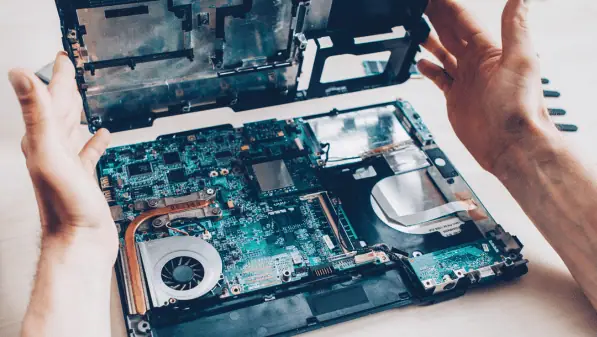
The components and specifications of your laptop are the hardware and software that run your laptop and decide its speed and functions. Some laptops have fast and modern components and specifications, like processor, GPU, RAM, and storage type.
These laptops can last longer and work better than laptops that have slow and old components and specifications.
For example, a laptop that has a quick and efficient processor and GPU can do more things and run apps without getting slow or hot. A laptop that has more & fast RAM, and storage type can save more data and open it more quickly without lagging or crashing.
Do you have a question in your mind: if you can add external ram to your laptop? if you want to know about it, checkout my guide on Can external RAM be added to a Laptop?
ASUS laptops have some of the best components and specifications in the market. They have a lot of options and features to fit different needs and preferences, which is a plus point that you won’t be thinking of replacing your laptop soon( Indirectly you can say increased lifespan of laptop ).
Usage Patterns:

The usage patterns of your laptop are how often and how hard you use your laptop for different purposes and activities. Some laptops are used for normal usage, like web browsing, emailing and many more small tasks. These laptops can last longer and need less maintenance than laptops that are used for heavy usage, like gaming, video editing, and 3D rendering.
For example, a laptop that is used for gaming, video editing, or 3D rendering will use more battery power, make more heat and wear out more parts than a laptop that is used for routine work basic and small tasks.
So, the best way to make your laptop last longer is to use it according to what it is made for and can do. If you want to use your laptop for gaming, video editing, or 3D rendering, you should pick a laptop that is designed for those tasks, like the ASUS TUF series or the ASUS ProArt series.
If you want to use your laptop for web browsing, emailing, or word processing, you should pick a laptop that is optimized for those tasks, like the ASUS Chromebook series or the ASUS EeeBook series.
As you can see, there are several factors that affect the lifespan of a laptop, such as the battery performance, the build quality, and the components and specifications of the laptop. To get a better idea of how long different ASUS laptop series and models can last, you should also look at the historical data and user reviews of them. This way, you can compare and contrast their longevity and durability.
ASUS Laptop Models and Series
I will talk about some of the popular series of ASUS laptops:
ROG (Republic of Gamers)

ROG is the gaming series of ASUS laptops that are designed for high performance and immersive gaming experience. ROG laptops feature powerful processors, graphics cards, cooling systems, and displays that can handle the most demanding games and applications.
ROG laptops also have a distinctive and aggressive design, with RGB lighting, metal chassis, and ergonomic keyboards. Some of the popular ROG models are:

- ROG Zephyrus: A thin and light gaming laptop that combines portability and power. It has a unique hinge design that lifts the keyboard and improves airflow. It also has a high-refresh-rate display and a fast SSD.
- ROG Strix: A versatile and customizable gaming laptop that offers a range of options and features to suit different preferences and budgets. It has a durable and stylish body, a full size keyboard, and a large battery.
- ROG Flow X13: A convertible gaming laptop that can switch between laptop and tablet modes. It has a 13-inch touchscreen display, a powerful AMD Ryzen processor and an optional external GPU dock that boosts its graphics performance.
According to my web based research, the average lifespan of a ROG laptop is about 2 to 3 years, which is shorter than the average lifespan of an ASUS laptop (3 to 5 years).
This is because ROG laptops are used for heavy usage, such as gaming, video editing, and 3D rendering, which use more battery power, generate more heat, and wear out more components than normal usage, such as web browsing, email, and word processing, etc.
While there were also some of the common problems that ROG laptop users have reported, I am listing them here:
- The battery drains quickly, especially when gaming or using high performance settings. Some users have suggested to use the laptop in balanced or power-saving mode, or to plug in the laptop when gaming, to extend the battery life.
- The fan noise being loud especially when gaming or using high-performance settings. Some users have suggested to use a cooling pad or clean the fan and vents regularly to reduce the fan noise and improve the cooling system( Indirectly increasing laptop lifespan ).
- The laptop overheating or shutting down unexpectedly to which some users have suggested to update the BIOS and drivers, or to check the thermal paste and heatsink, to prevent the laptop from overheating and shutting down.
ZenBook series:

ZenBook is the premium series of ASUS laptops that are designed for professionals, creators, and travelers. ZenBook laptops feature elegant and lightweight designs, innovative features, and long battery life.
ZenBook laptops also have high quality displays, fast processors, and large storage capacity that make your work and creativity easier and better. Some of the popular ZenBook models are:
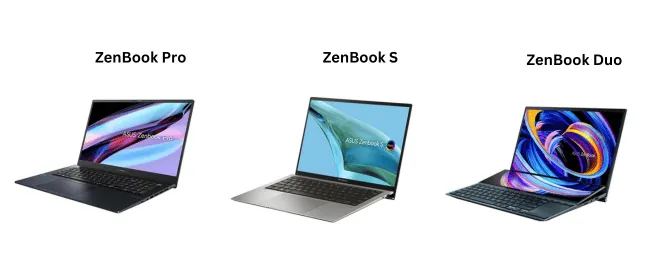
- ZenBook Pro: This laptop is for creative professionals that has a stunning 4K OLED display, a powerful Intel Core i9 processor, and a second touchscreen that acts as a control panel and a second monitor. You can use it to create stunning and complex projects with ease and efficiency.
- ZenBook S: A laptop for travelers and business users that has a sleek and durable metal body, a long-lasting battery and a hinge that tilts the keyboard for a comfortable typing experience. You can use it to work and travel anywhere without any hassle or worry.
- ZenBook Duo: It is for multitaskers and productivity enthusiasts that has a dual screen design with a main display and a second display that extend your workspace and enhance your workflow. You can use it to do more things and run multiple programs at the same time without any interruption or confusion.
I did some research on this series and found that, the average lifespan of a ZenBook laptop is about 4 to 6 years, which is longer than the average lifespan of an ASUS laptop (3 to 5 years). This is because ZenBook laptops are made with premium quality, innovative features and efficient performance, which make them more durable and reliable than other laptops.
For this series i found many ZenBook laptop users appreciating them, I have listed some of them below in my own words:
- The battery life being long, especially when using power saving modes. Some users have claimed that their ZenBook laptops can last for more than 10 hours on a single charge, which is impressive for a laptop with such high specifications and features.
- The display quality being excellent, especially for the OLED and dual-screen models. Users were complimenting the brightness, contrast, color, and resolution of the ZenBook displays, which make them ideal for creative and professional work.
- The durability being high, especially for the metal and carbon fiber models. Some users have reported that their ZenBook laptops have survived drops, spills, and scratches without any major damage or malfunction.
VivoBook series:

VivoBook is the mainstream series of ASUS laptops that are designed for everyday use, entertainment, and education. VivoBook laptops feature colorful and compact designs, user-friendly features, and affordable prices.
VivoBook laptops also have decent performance, ample storage, and various connectivity options that make your daily life and entertainment more enjoyable and convenient. Some of the popular VivoBook models are:

- VivoBook S: A laptop for students and young professionals that has a thin and light design, a fast processor and a fingerprint sensor for easy and secure login. You can use it to study and work efficiently and effectively.
- VivoBook Flip: These laptops are for casual users and entertainment lovers that has a 360-degree hinge that allows it to switch between laptop, tablet, tent, and stand modes. It also has a touchscreen display and a stylus pen for drawing and writing. You can use it to watch and play anything you want with flexibility and fun.
- VivoBook Go: This laptop is for mobile users and online learners that has a long battery life, a fast-charging feature, and a WiFi 6 connection for smooth and stable internet access. You can use it to go online and learn anything you want with mobility and reliability.
After my research on this series I found that, the average lifespan of a VivoBook laptop is about 3 to 4 years, which is similar to the average lifespan of an ASUS laptop (3 to 5 years). This is because VivoBook laptops are made for normal usage, such as web browsing, emailing, and word processing, which use less battery power, generate less heat, and wear out less components than heavy usage, such as gaming, video editing, and 3D rendering.
There were also some common issues VivoBook laptop users were reporting such as:
- The speed being slow, especially when running multiple programs or opening large files. A suggestion to them was to upgrade the RAM, SSD, or the processor, or maybe to uninstall unnecessary programs, to improve the speed and performance of the laptop.
- The sound being low, especially when listening to music or watching videos. Some users have suggested to use external speakers, headphones, or a sound card, or to adjust the sound settings, to enhance the sound quality and volume of the laptop.
- The screen being dim, especially when using the laptop in bright or dark environments. Users were suggesting to use a screen protector, a monitor, a brightness control app, or to change the display settings, to make the screen more clear and visible.
How to Extend the Life of Your ASUS Laptop?
If you love your ASUS laptop and you want it to last as long as possible then I’m going to share with you some easy and effective steps that you can follow to extend the life of your ASUS laptop and trust me, your laptop will thank you for it.
Step 1: Clean your laptop regularly

Cleaning your laptop regularly can prevent a lot of problems, such as overheating, clogging, or short-circuiting. All you need is a soft cloth, a compressed air can or a vacuum cleaner to get rid of any dust, dirt, or debris that might be hiding on your laptop’s surface, vents, ports, and keyboard.
You can also use a cotton swab and a mild cleaner to gently clean your laptop screen and touchpad. Just be careful not to use too much force or liquid as you might damage your laptop.
Step 2: Keep your drivers and software updated

This is another easy and effective step that can improve your laptop performance and security. Updating your drivers and software can fix any bugs or errors that might affect your laptop’s functionality and stability.
You don’t have to worry about finding the updates yourself, because Windows and ASUS have got you covered. You can use the Windows Update feature to automatically check and install any available updates for your Windows operating system and other Microsoft products.
You can also use the ASUS Live Update utility to automatically check and install any available updates for your ASUS laptop’s drivers and firmware. Just make sure you have a stable internet connection and enough battery power before you start the update process.
Step 3: Replace your battery when needed

This is a step that many people overlook, but it can make a huge difference in your laptops battery life and performance. Replacing your battery when needed can prevent any battery-related issues or problems that might damage your laptop or harm your safety.
You can use the Windows Battery Report feature to generate a detailed report on your laptop battery health and history. You can also use the ASUS Battery Health Charging utility to monitor and control your laptop’s battery charging behavior and limit your laptops battery maximum capacity to 60%, 80% to extend your laptops battery lifespan.
Step 4: Avoid overcharging and overheating

This is a step that can save your laptop battery and components from degrading or exploding. Overcharging and overheating can cause serious damage to your laptop and even pose a fire hazard.
You can avoid overcharging your laptop by unplugging your charger when your battery is full or using a smart plug that can automatically turn off the power when your battery is full.
To avoid overheating, keep your laptop away from direct sunlight or heat sources, you can also use a cooling pad or a fan to dissipate the heat, and closing any unnecessary programs or applications that might increase the CPU or GPU usage. You can also check your laptop temperature and fan speed using the ASUS Fan Xpert utility or other third-party software.
You May Like to Read:
15 Common laptop problems and solutions
13 Tips on How to Keep Laptop Cool in Hot Car
Step 5: Use a laptop case or a bag

Using a laptop case or a bag can protect your laptop from physical damage and impact and extend your laptop lifespan and appearance. You can use a hard-shell case or a sleeve to cover your laptop body and screen and prevent it from any scratches, dents, or cracks.
By following these steps, you can extend the life of your ASUS laptop and enjoy using it for a long time.
FAQs on this Topic
What is the average lifespan of ASUS laptops?
There is no definitive answer to how long an ASUS laptop can last as it depends on a lot of things, like how you use it, how you take care of it, and what model you have. But on average, if you keep your ASUS laptop well maintained, it can last anywhere from 4 to 7 years.
How does the usage pattern affect the lifespan of an ASUS laptop?
The way you use your ASUS laptop can make a big difference in how long it lasts. If you’re always running heavy programs or playing games for hours, you might shorten its lifespan, but if you use it moderately and carefully, you might extend its lifespan.
Can the lifespan of an ASUS laptop be extended through upgrades?
Yes, you can extend the lifespan of your ASUS laptop by upgrading some of its parts, like RAM and storage. This can improve its performance and make it run faster.
Do different ASUS laptop models have different lifespans?
Yes, the lifespan can vary between different ASUS laptop models. Higher-end models with premium components may have a longer lifespan compared to budget friendly models but it also depends on how you use and take care of your laptop.
What role does maintenance play in extending the lifespan of an ASUS laptop?
Maintenance is very important for extending the lifespan of your ASUS laptop. You should regularly clean the laptop vents, update the software, and handle the device with care. Also make sure the laptop has proper cooling because overheating can damage the hardware components.
Is there a warranty for ASUS laptops, and does it reflect their expected lifespan?
ASUS laptops usually come with a warranty that covers manufacturing defects. The warranty period may vary depending on the model and the region, the warranty may not tell you exactly how long the laptop will last, but it does give you some peace of mind in case something goes wrong.
How often should I replace the battery in an ASUS laptop?
Laptop batteries usually have a lifespan of 2 to 5 years, depending on how you use them. ASUS laptops with non-removable batteries may need professional help for replacement. For laptops with removable batteries, you can replace them yourself when you notice the performance drops.
What are the signs of a dying ASUS laptop battery?
Some of the signs of a dying ASUS laptop battery are:
- The battery drains faster than usual or does not last as long as expected
- The battery does not charge fully or takes longer to charge
- The battery indicator shows inaccurate or inconsistent readings
- The battery becomes hot, swollen, or deformed
- The battery leaks fluid or emits smoke or odor
Can software updates impact the lifespan of an ASUS laptop?
Software updates are essential for keeping your ASUS laptop secure and efficient but sometimes, major updates can demand more system resources, which can affect older laptops negatively. So before you update your software, you should check the system requirements for that major update and see if your laptop can handle them.
How can I enhance the performance of my aging ASUS laptop?
There are some things you can do to boost the performance of your aging ASUS laptop. You can upgrade some of the components, like RAM and storage, optimize the software and keep the laptop physically clean. You can also use lighter applications and adjust the power settings to get more out of your laptop.
What should I do if my ASUS laptop experiences hardware issues?
If your ASUS laptop has hardware issues within the warranty period, you should contact ASUS support for help, they can assist you with troubleshooting and repair. If your laptop is out of warranty, you should consult professional technicians or ASUS-authorized service centers for proper diagnosis and repair.
A Final Verdict on How Long can ASUS Laptops Last
To wrap up this topic, I want to say that ASUS laptops are great devices that can last for many years and give you amazing battery life but you should also know that different ASUS laptops have different lifespans and performance levels.
These depend on various factors, such as the type of hardware and software they have, how you use them, where you use them, how you take care of them, and how you manage their power settings. If you want to make your ASUS laptop last longer and perform better, you need to pay attention to these factors and optimize them.
I hope you enjoyed reading this blog post and learned something useful. If you did, please let me know by leaving a comment below. Thank you for reading!

Isaac Smith is the founder and editor of PC Glance, a website that covers computers, laptops, and technology. He is a tech enthusiast and a computer geek who loves to share his insights and help his readers make smart choices when buying tech gadgets or laptops. He is always curious and updated about the latest tech trends.

