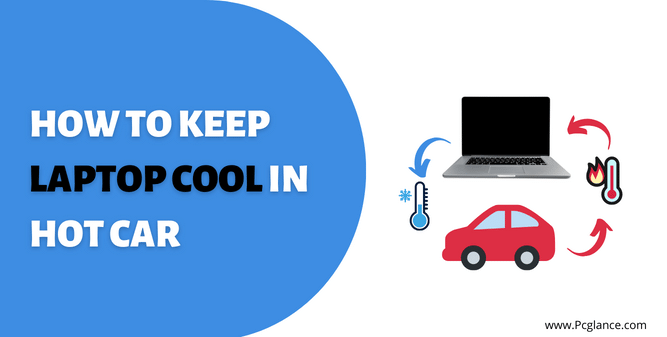As the weather gets warmer and the sun shines stronger, it is crucial to be aware of the potential hazards associated with higher temperatures. One such risk is the damage that can be inflicted on our electronic devices, particularly laptops.
And one thing that many of us deal with during the summer months is trying to keep our laptops cool while in a hot car, whether you’re on a road trip or car parked in direct sunlight. As Laptops play a vital role in our daily routines, so it is essential to take extra precautions to safeguard them from the heat to ensure they remain operational.
In this article, we will discuss several useful tips on how to keep laptop cool in hot car, whether you’re on the go or parked. These tips can help you protect your laptop, from using cooling pads to taking advantage of the shade, we will share all the tips here, but let’s first discuss risks of leaving your laptop in a hot car.
What are the risks of leaving your laptop in a hot car?
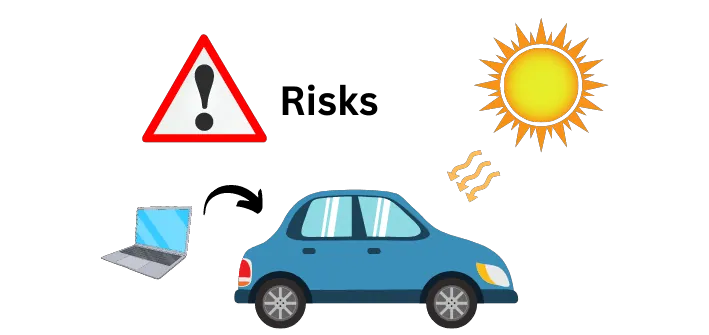
Laptops can overheat in a hot car due to the heat generated by internal components such as the CPU and GPU. When the temperature inside the car is high, the internal cooling system of the laptop may not be able to dissipate the heat quickly enough, resulting in overheating. High temperatures might cause the laptop to slow down, shut down suddenly, or permanently damage the internal components.
Preventing overheating is essential to the longevity of a laptop. High temperatures can cause a variety of internal laptop components to malfunction or fail. This can lead to extremely low performance, lost data, and even permanent harm.
Furthermore, the heat might cause the battery to degrade faster, affecting its lifespan. Overheating can also cause the laptop’s plastic parts to deform, compromising its overall looks and structural integrity. Your laptop will perform correctly and survive longer if it is kept cool for extended periods.
Also Read: How Much Does a Laptop Weigh – Laptop Weight Guide
How To Prevent Your Laptop From Overheating in Hot Car
Preventing laptop from overheating is essential for maintaining the longevity of the device. Here are some tips to help keep your laptop cool in a hot car:
1) Switch Off the Laptop:

When leaving your laptop in a hot car, the first and most crucial step is to turn it off. This is crucial in protecting your device from overheating, which can cause serious damage to both the internal components and the battery. So to ensure optimal protection, it is recommended to completely switch off your laptop, as even standby mode, it can generate heat and increase the risk of overheating.
2) Using a laptop cooling pad:

A cooling pad is a gadget that lies beneath your laptop and helps with heat dissipation. It works by increasing airflow to the bottom of your laptop, which can help it stay cool. Cooling pads are available in many styles, with some including built-in fans and others lifting the laptop to enhance air circulation.
3) Keep the laptop out of direct sunlight:

Direct sunlight may quickly raise the internal temperature of a laptop. Avoid using your laptop in direct sunlight by placing it in a shady or cool environment.
4) Park the car in a shaded area:

When you have to park your car, try to do it in a shady place or beneath a carport. This might help to keep the car cooler, which will keep your laptop cooler.
5) Use a car sunshade on the windows:

A sunshade for your car is a protective shields attached to a car’s window which helps to block the sun’s rays. This can lower the car’s temperature and will help keep your laptop cool.
6) Keep the car ventilated:

To ensure appropriate airflow, slightly open the windows. This will help heat dissipation within the vehicle and keep your laptop cool.
7) Keep the laptop on a hard surface:

Heat may be dissipated by placing the laptop on a hard surface, such as a table or desk. Avoid using soft surfaces such as mattresses or couches since they might trap heat and cause the laptop to overheat.
8) Use a laptop stand:
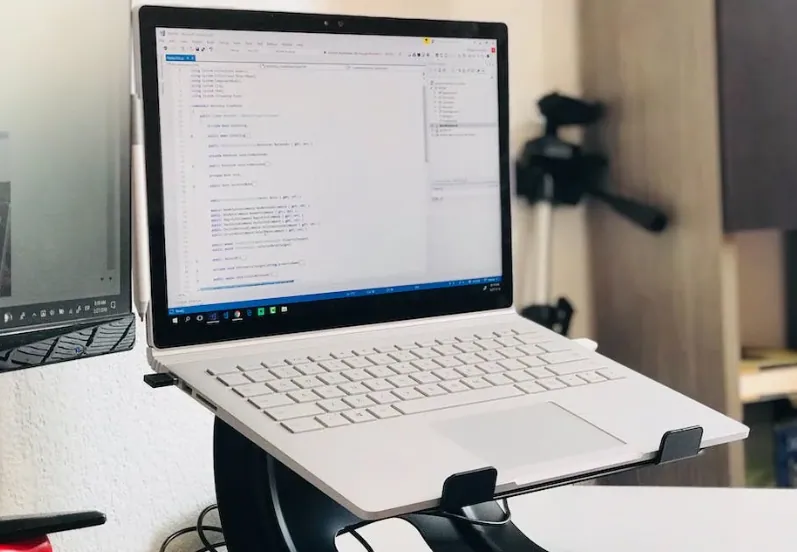
A laptop stand can assist in raising the laptop off the surface, improving airflow, and decreasing heat buildup. A laptop stand can also assist in maintaining a comfortable viewing position and reducing neck strain.
By following these guidelines, you can help prevent your laptop from overheating and protect it from harm caused by high temperatures. Always keep an eye on the temperature around your laptop and take the necessary precautions to keep it cool.
Also, keep in mind to regularly clear dust and debris from the cooling vents, fans, and keyboard to ensure effective heat dissipation.
Tips For Keeping Your Laptop Cool On The Go
Here are some additional tips to help keep your laptop cool in a hot car:
9) Avoid using the laptop while in a hot car:
Using your laptop in a hot car might produce extra heat and strain the internal components. It’s better to switch off your laptop and wait to use it in a cooler environment.
10) Keep the laptop in a carrying case:
Using a carrying case, your laptop may be kept cool and protected from heat. Try to find a case with built-in cooling components, such as fans or gel packs, or one that is well-ventilated.
You can help your laptop stay cool in a hot car and avoid harm from overheating by following these steps. Always be aware of the temperature in the area around your laptop and take the necessary actions to keep it cool. Try using your laptop as little as possible when driving in a heated car.
Essential Care and Maintenance Tips For Laptop in Hot Weather
Proper care and maintenance are essential to ensure the longevity of your laptop. Here are some tips to help keep your laptop in good condition:
11) Cleaning the laptop vents:
The cooling vents are sensitive to dust and debris gathering, which can block airflow and lead to an overheated laptop. Maintaining proper airflow and keeping your laptop cool may be achieved by routinely cleaning the vents.
12) Adjusting the power settings:
Your laptop may produce more heat if you utilize high-performance settings. Changing the power settings to a power-saving or lower-performance mode can reduce heat production and increase battery life.
13) Avoiding heavy usage in hot cars:
Using your laptop in a hot car might lead to overheating and internal component damage. Try to use your laptop in a cool, shaded environment and avoid continuous use in hot cars.
FAQ( How to Keep Laptop Cool in Hot Car )
Is it OK to leave a laptop in hot car?
Leaving a laptop in a hot car is not advisable as the extreme temperatures can harm the internal components, resulting in performance issues. Furthermore, the heat can accelerate the degradation of the battery. To ensure optimal performance and longevity of your laptop, it is best to keep it in a cool and shaded area and avoid leaving them in a hot car for extended periods of time.
How Long Should A Laptop Stay In A Hot Car?
If you need to leave your laptop in a hot car for an extended period, it is recommended to keep it turned off and remove the battery as an added precaution. However, it is best to park in a shaded area to protect the device from direct sunlight, in order to minimize the risk of overheating and damage. This is safe for up to 6-8 hours.
How hot is too hot for a laptop in a car?
A laptop should not exceed temperatures of 140°F (60°C) to prevent overheating and potential damage to the internal components. It is best to avoid leaving a laptop in a car when temperatures are above this limit.
What are some ways to keep my laptop cool in a hot car?
To keep your laptop cool while it’s in a hot car, consider implementing the following strategies: placing it on a cooling pad, finding a spot in the shade to park, ensuring that the windows are open for proper airflow, and turning off the device when it’s not being used.
Is it okay to leave my laptop in a hot car for a short period of time?
Leaving your laptop in a hot car, even for a short time, can cause significant damage. It is recommended to avoid keeping your laptop in a vehicle that is exposed to high temperatures.
Can using a laptop cooling pad prevent overheating in a hot car?
While a laptop cooling pad can assist in preventing overheating of a laptop in a hot car, it is not a foolproof solution. It is also essential to implement other measures such as finding a shaded parking spot and ensuring proper ventilation by leaving windows open.
Final Thoughts on How to Keep Laptop Cool in Hot Car
To sum up, we can say, it’s extremely important to ensure that your laptop remains cool when left in a hot car. This is essential for maintaining optimal performance and prolonging the lifespan of the device. Overheating can cause severe damage to the internal components, resulting in expensive repairs or even the need for replacement.
The tips and suggestions outlined in this article can assist in preventing overheating and safeguarding your laptop from high temperatures within a hot car. It is imperative to put these strategies and tips into practice to guarantee that your laptop remains in good working condition.
Always make sure to place your laptop in a well-ventilated area and use cooling accessories when necessary. By taking these precautions, you can ensure that your laptop stays cool and performs well for years to come.
You May Like:
How to Fix White Spot on Laptop Screen ( 4 Ways )
How Much does it Cost to Replace a MacBook Screen
How much does a MacBook Pro battery Cost

Isaac Smith is the founder and editor of PC Glance, a website that covers computers, laptops, and technology. He is a tech enthusiast and a computer geek who loves to share his insights and help his readers make smart choices when buying tech gadgets or laptops. He is always curious and updated about the latest tech trends.