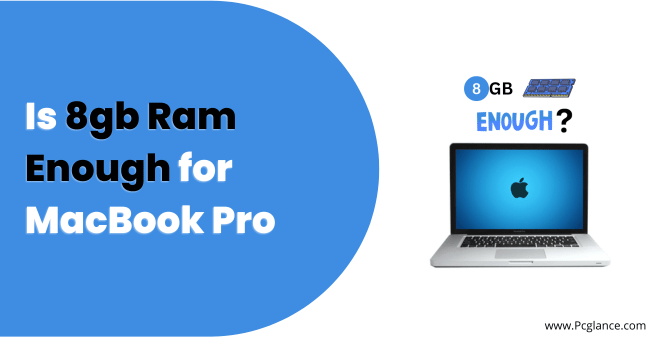If you are thinking of buying a MacBook Pro, you might have some questions about how much RAM you need for your laptop. RAM, or random access memory, is the temporary storage space that your laptop uses to run multiple programs and tasks at the same time. The more RAM you have, the faster and smoother your laptop will work.
But how much RAM do you really need for a MacBook Pro? Is 8GB RAM enough, or should you upgrade to 16GB or 32GB? Well, it depends on a few things, like your budget, your usage, and your future needs. One of the things that you need to consider is the type of processor that your MacBook Pro has or will have.
Apple Silicon vs Intel Processor
Apple Silicon:

Apple has recently switched from using Intel processors to using its own custom designed chips, called Apple Silicon. These chips, such as the M1, M1 Pro, M1 Max, and M2, are based on the ARM architecture, which is more efficient and optimized.
They use a unified memory architecture (UMA), which means that the RAM, the CPU, and the GPU share the same physical memory. This allows for faster data transfer and lower power consumption.
Intel Processor:
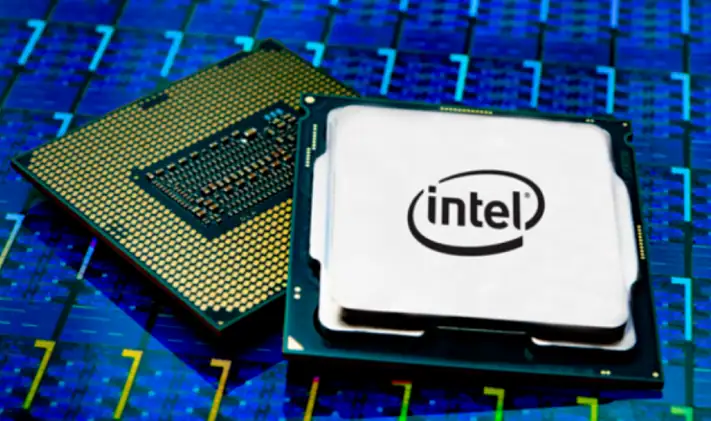
Intel processors, on the other hand, are based on the x86 architecture, which is more powerful and compatible with desktop applications. They use a discrete memory architecture (DMA), which means that the RAM, the CPU, and the GPU have separate memory spaces. This requires more data copying and higher power consumption.
Difference:
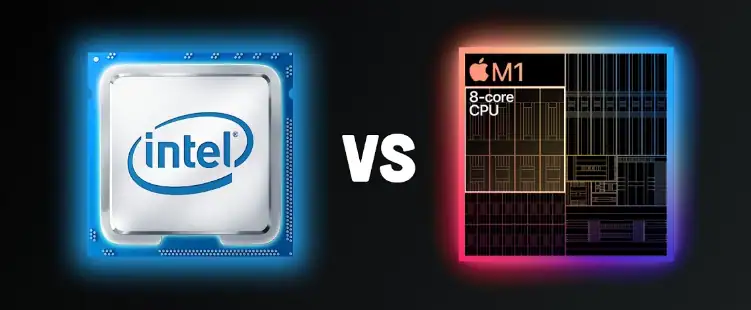
The difference between Apple Silicon and Intel processors affects how the RAM performance and requirements of the MacBook Pro are handled and how they affect your experience. In this article, I will compare the pros and cons of 8GB RAM for MacBook Pro, and help you decide whether it’s enough for you or not.
In this article, I’ll tell you the pros and cons of 8GB RAM for MacBook Pro, and help you decide whether it’s enough for you or not.

Also Read: Can you Add an External Ram to Your Laptop
What 8GB RAM Can do For Your MacBook Pro ( Pros )
For your better understanding i have provided info in a table:
| 8GB RAM for MacBook Pro | Description |
|---|---|
| Standard option | 8GB RAM is the standard option for most MacBook Pro models, and it’s usually enough for most users who use their laptops for basic tasks, like browsing the web, checking email, writing documents, watching videos, and playing casual games or coding simple websites and applications. Whether you have an older or a newer model of MacBook Pro, 8GB RAM can handle these tasks smoothly and efficiently, as they are not very memory-intensive or demanding. |
| Cheaper option | It is also cheaper than higher RAM options, and it can help you save some money on your MacBook Pro purchase. For example, upgrading from 8GB to 16GB RAM costs an extra $200, while upgrading from 8GB to 32GB RAM costs an extra $600. That’s a lot of money that you can spend on something else, like a nice case, a wireless mouse, or a subscription to your favorite streaming service. However, you should also consider the value of the storage upgrade vs the RAM upgrade, as you may need more space and speed for your files and applications. For example, upgrading from 256GB to 512GB SSD storage costs the same as upgrading from 8GB to 16GB RAM, but it may give you more benefits in the long run. |
| Energy-efficient option | Moreover, it is also more energy-efficient than higher RAM options, and it can help you extend your MacBook Pro’s battery life. According to Apple, the 13-inch MacBook Pro with 8GB RAM can last up to 17 hours of wireless web browsing, while the 16-inch MacBook Pro with 8GB RAM can last up to 11 hours. That’s pretty impressive, and it means you can use your laptop for a long time without worrying about plugging it in. |
| Compatible with most software and applications | 8GB is compatible with most software and applications that you may need or want to use on your MacBook Pro, such as Microsoft Office, Adobe Creative Cloud, Final Cut Pro, Logic Pro, and more. You don’t have to worry about compatibility issues or performance problems with these programs, as they can run smoothly and efficiently with 8GB RAM. However, you should also be aware that some of these programs may be optimized for different processor types, and they may benefit differently from RAM. For example, Final Cut Pro, Logic Pro, and Adobe Photoshop are optimized for Apple Silicon. On the other hand, Microsoft Office, Adobe Premiere Pro, and Steam games are optimized for Intel |
| Easier to find and buy | A MacBook Pro with 8GB RAM is easier to find and buy , as it is more widely available and in stock than higher RAM options, which may be out of stock or have longer delivery times. |
| Less likely to cause overheating or fan noise issues | A RAM of 8GB is also less likely to cause overheating or fan noise issues on your MacBook Pro, as higher RAM options may generate more heat and require more cooling. |
The Limitations of 8GB RAM for MacBook Pro ( Cons )
As you can see, there are many pros of 8GB RAM for MacBook Pro, and you may be tempted to go for it. However, before you make your final decision, you should also consider the cons of 8GB RAM for MacBook Pro.
| Cons of 8GB RAM for MacBook Pro | Description |
|---|---|
| Not enough for more demanding tasks | 8GB RAM may not be enough for some users who use their laptops for more demanding tasks, like editing photos, editing videos, making music, designing graphics, developing software, and gaming. These tasks need more RAM to run smoothly and efficiently, and 8GB RAM may cause some problems, like slowdowns, crashes, or errors. You may not be able to enjoy these tasks as much as you want, or you may have to compromise on the quality or speed of your work. This may be especially true if you have an older model of MacBook Pro with Intel processor, as it may struggle with the increasing demands of the software and hardware updates. However, even if you have a newer model of MacBook Pro with Apple Silicon processor, you may still benefit from having more RAM, such as 16GB or 32GB, if you work with large files, multiple layers, complex effects, or high-resolution graphics. |
| Not enough for multitasking | It may also not be enough for some users who like to multitask and run multiple programs and tabs at the same time. For example, if you have dozens of Chrome tabs open, along with Spotify, Zoom, Slack, and Photoshop, you may notice some lagging, freezing, or stuttering. That can be very frustrating, and it can affect your productivity and creativity. This may be more noticeable if you have an older model of MacBook Pro with Intel processor, as it may have more memory pressure and performance issues. |
| Not enough for future-proofing | Also it maybe not enough for some users who want to future-proof their laptops and keep up with the latest software and technology updates. As software and applications become more advanced and complex, they may need more RAM to run properly. For example, the minimum RAM requirement for macOS Big Sur is 4GB, but the recommended RAM is 8GB. In the future, the minimum RAM requirement may increase to 8GB, and the recommended RAM may increase to 16GB or more. |
| Limits your ability to upgrade or customize | 8GB RAM also limit your ability to upgrade or customize your MacBook Pro in the future, as you may need to buy a new one with higher RAM if your needs change or increase. |
| Reduces the resale value | Finally, 8GB of RAM may reduce the resale value of your MacBook Pro, as higher RAM options may be more in demand and more attractive to potential buyers. |
As you can see, there are also many cons of 8GB RAM for MacBook Pro, and you may be hesitant to go for it. So, how do you decide whether 8GB RAM is enough for you or not? Well, it depends on your personal needs and preferences. You have to weigh the pros and cons of 8GB RAM for MacBook Pro, and see which one outweighs the other.
Here are some questions that you can ask yourself to help you make your decision:
- Which processor type do you have or want to have: Apple Silicon or Intel?
- What kind of tasks do you perform on your MacBook Pro and how memory-intensive are they?
- How much do you value the storage upgrade vs the RAM upgrade and how much are you willing to pay for it?
- How long do you plan to use your MacBook Pro and how future-proof do you want it to be?
Based on your answers, you can make a more informed and rational decision. However, there is no definitive or universal answer to the question of whether 8GB RAM is enough for MacBook Pro or not because its a personal choice and preference.
You May Like To Read these Articles:
How Much does it Cost you to Replace MacBook Pro Battery
How Much MacBook Screen Replacement Cost
Fix MacBook Battery not Charging
FAQs on This Topic:
What is the standard RAM configuration for a MacBook Pro?
The standard RAM configuration for many MacBook Pro models is 8GB, but configurations can vary depending on the specific model and year. For example, the 13-inch MacBook Pro with Apple Silicon processor comes with 8GB of RAM by default while 16-inch MacBook Pro with Intel processor comes with 16GB of RAM by default.
Is 8GB of RAM sufficient for everyday tasks on a MacBook Pro?
Yes, 8GB of RAM is generally sufficient for everyday tasks such as web browsing, email, document editing, and multimedia consumption. Whether you have an older or a newer model of MacBook Pro, 8GB RAM can handle these tasks smoothly and efficiently, as they are not very memory-intensive or demanding.
Can 8GB of RAM handle professional tasks like video editing or graphic design?
While 8GB of RAM can handle basic professional tasks, but for more demanding applications like video editing or graphic designing, a higher RAM capacity (16GB or more) is recommended for smoother performance.
Is it possible to upgrade the RAM on a MacBook Pro?
In recent MacBook Pro models, RAM is soldered onto the motherboard and cannot be upgraded after purchase. So it’s very essential to consider your future usage needs when choosing the initial RAM configuration.
Will future macOS updates or applications require more RAM?
It’s possible that future macOS updates and applications may have increased system requirements, choosing a higher RAM configuration initially can help future-proof your MacBook Pro and ensure optimal performance with upcoming software.
How can I check my MacBook Pro’s RAM usage?
You can check your MacBook Pro’s RAM usage by opening the Activity Monitor application, it provides real-time information on memory usage, helping you assess whether 8GB is sufficient for your current tasks.
Should I consider upgrading to 16GB or more for future-proofing?
If your budget allows and you plan to keep your MacBook Pro for several years, upgrading to 16GB or more can be a wise investment, especially if you anticipate using resource-intensive applications or handling larger workloads in the future.
Final Verdict: Is 8gb of Ram Enough for MacBook Pro
I hope this article has helped you to understand the pros and cons of 8GB RAM for MacBook Pro and to make a better choice for yourself and I’m guessing that after reading this guide thoroughly, you have already made up your mind.
In last I will also mention, if someone in your family and friends have higher ram on their MacBook, you can also ask them. They may be able to share their experience and opinion with you, and help you choose the best option for your needs and preferences.
Thank you for reading….!

Isaac Smith is the founder and editor of PC Glance, a website that covers computers, laptops, and technology. He is a tech enthusiast and a computer geek who loves to share his insights and help his readers make smart choices when buying tech gadgets or laptops. He is always curious and updated about the latest tech trends.